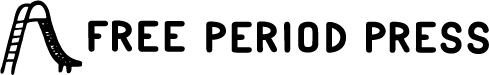Always free shipping on U.S. orders over $50, calculated automatically at checkout.
7-Day Social Media Detox Challenge

Are you entering mindless scrolling loops more and more these days? Us, too.
That's why we came up with a 7-Day Challenge to put you in the Slow Social mindset, allowing you to consume social media less, and get a huge amount of brain space back in return.
1. Unfollow almost everyone
We’ve touted unfollowing almost everyone on your social channels before, and with good reason. Set a 15-minute timer, take a good hard look through your “following” list, and start unfollowing with abandon. See an account full of supposedly “empowering” body imagery that instead makes you feel triggered? Goodbye. An account that constantly posts products you can’t afford and don’t need? Au revoir. Close friends and family who truly make you feel good – those are the keepers. Accounts that bring you pockets of joy, thoughtful writing, or positive daily reminders? Those can stay too. Be very thoughtful about what follows bring happiness to your feed in a helpful way. (Pro tip: If you’re worried about someone noticing that you’ve unfollowed them, you can mute them instead!)
2. Unplugged hour
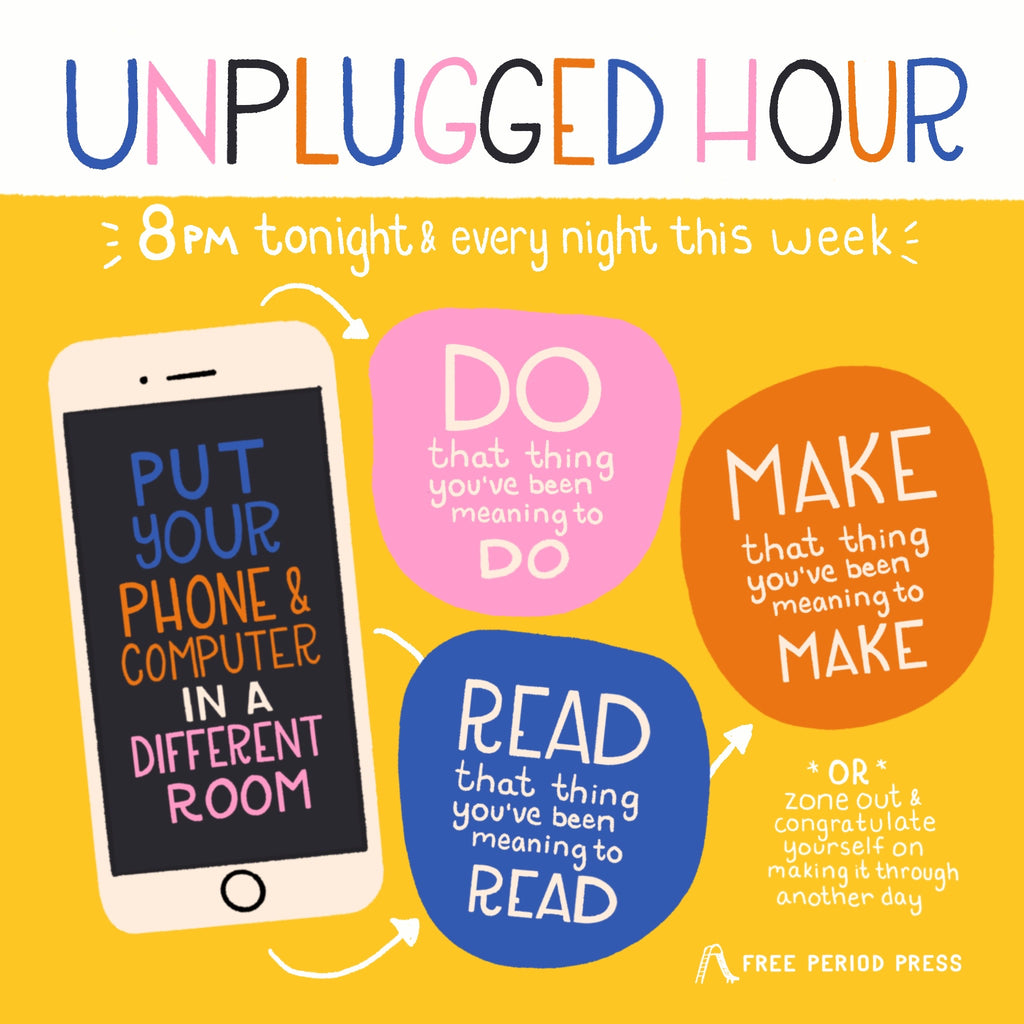
Try unplugging for an hour at 8pm every night of the week. Set a recurring alarm or calendar event to remind you to shut it down. Put your phone, computer, anything digital in another room – this helps you resist the temptation to grab them without thinking. Now is the time to do something you’ve been meaning to do! Whether it’s reading a chapter of your current novel, crocheting a section of your in-progress sweater, reorganizing your pantry staples… the possibilities for a fully digital-free hour are truly endless.
3. Uncheck all “Save my password” options – log in fresh every time
This is a surefire way to keep you off of social media accounts during your workday. I personally have a tendency to, without really thinking, start opening up extra tabs for quick check-ins on my accounts throughout the day. If you log out of these accounts, however, and force yourself to deliberately log in to them every time you really want to check them, I promise you’ll find yourself checking them much less.
4. Embrace “Do Not Disturb”
It’s time to set up the Do Not Disturb settings on your phone. This allows you to mute all notifications during bedtime hours and while driving. Don’t worry – you can set up exceptions for your VIPs.
On an Apple phone: go to Settings → Do Not Disturb → Scheduled + While Driving. If you just want to turn on Do Not Disturb on a whim, swipe up from the bottom of the screen and tap the moon icon. On an Android: Swipe down from the top of your screen, then long tap on Do Not Disturb. This will take you to the customizable settings screen.
5. Turn off all notifications
Notifications are the first step that apps take to suck you in. Whether banners, badges, or lock screen alerts, if you keep your phone nearby you at all times, you’re seeing these notifications and you’re instantly distracted. We encourage you to disable notifications for all social apps. Worried you’ll miss something crucial? Start by turning off all notifications other than badges – they’re the least disruptive. And while you’re at it...turning off notifications for email apps is incredibly empowering, too.
6. “Marie Kondo” your phone
Clean up your phone screens! I took a Marie Kondo approach to my home screen and love it. Try keeping all of your most-used, least-distracting apps (e.g., phone, texts, weather, camera, podcasts) on the home screen, and grouping the rest of your apps into appropriate folders on another screen to reduce clutter. Be discerning about what apps to keep around – you likely don’t need or use all of the ones you have.
Changing your lock screen and home screen backgrounds can be a huge help as well. Use your wallpapers as reminders to put your phone down. We created 4 adorable wallpapers for you, to help you focus and remind you to put your phone down. We hope they serve as a nice gentle reminder that there’s life outside of phone-world. :) Lock screen and home screen backgrounds are only novel for so long, so we recommend changing them every month or so to keep the message fresh.




Check out this post to download the high-resolution wallpapers!
7. Delete social apps for one weekend
A whole weekend – what?! Yes, that’s right! It seems a daunting task, but give it a shot at least once. Think of all the hours you’ll get back on the weekend if you log off of social activities the entire time. If going without Instagram or Tik Tok (just guessing here – still haven’t tried it but it’s what the kids are into these days, right?) for 3 solid days feels impossible, set a time limit on the apps within your phone’s settings, and stick to that limit. An hour limit per day should be good enough to get a little bit of scrolling in without falling too deep down the rabbit hole. Our guess is that after some social detoxing, you’ll find that when you do scroll, it becomes boring and pointless much more quickly. You’ll actually be ready to log off sooner!
Any tips we missed for detoxing from social media? Let us know on Instagram!